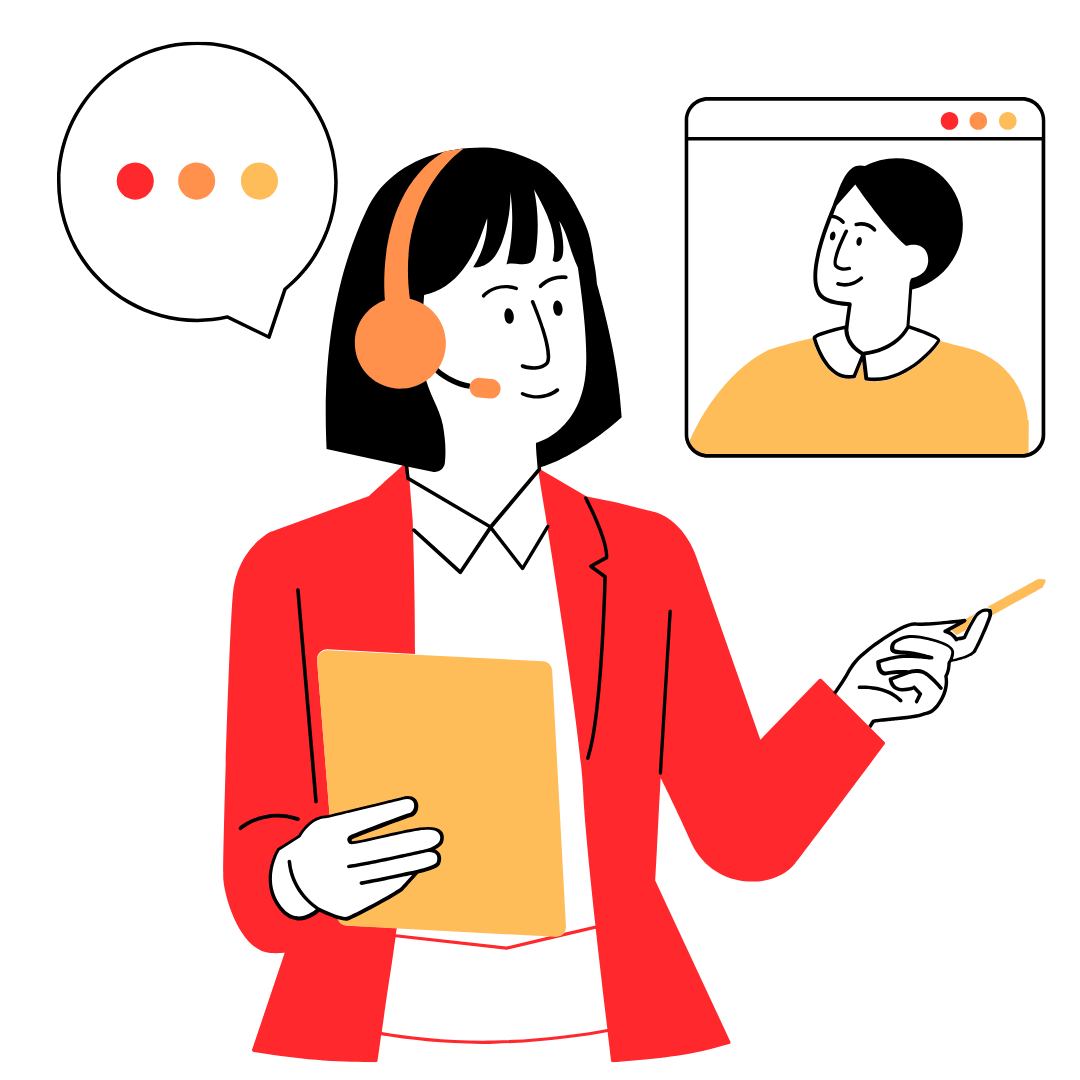Cloud computing services have revolutionized how companies and individuals manage their data and IT infrastructure. In the tech world, three main models are used to provide cloud services: IaaS, PaaS, and SaaS.
This article will comprehensively discuss the types of cloud services.
Types of Cloud Services: IaaS, PaaS, and SaaS
Cloud computing has changed how organizations and individuals manage their IT infrastructure, applications, and data. By providing various service models that can be tailored to needs, cloud computing offers flexibility and efficiency that traditional systems cannot achieve. The three main models in cloud computing are Infrastructure as a Service (IaaS), Platform as a Service (PaaS), and Software as a Service (SaaS). This article will delve deeply into these three types of cloud services, their differences, and examples of their applications.
- Infrastructure as a Service (IaaS)
- Definition of IaaS: Infrastructure as a Service (IaaS) is a cloud service model that provides basic IT infrastructure in servers, storage, networking, and virtual hardware. Users can rent these infrastructure resources according to their needs and independently manage their operating systems, applications, and data. IaaS providers offer virtualization platforms to create and manage this Infrastructure, while users are responsible for configuring and managing the software running on it.
- Advantages of IaaS:
- Flexibility and Scalability: Users can add or reduce resources based on demand, allowing them to adjust capacity according to dynamic business needs.
- Pay-as-You-Go Pricing: Users only pay for the resources they use, avoiding significant costs for hardware and maintenance.
- Full Control: Users have complete control over their operating systems, applications, and data, allowing them to customize their environment as desired.
- Examples of IaaS Providers:
- Tencent Cloud – A cloud platform offering various infrastructure services like virtual machines and cloud storage.
- Amazon Web Services (AWS) – Provides services like EC2 (Elastic Compute Cloud) for computing and S3 (Simple Storage Service) for storage.
- Google Cloud Platform (GCP) offers services like Compute Engine and Cloud Storage, similar to AWS and Azure.
- When to Use IaaS: IaaS is ideal for companies that need Infrastructure with full control but do not want to manage physical hardware. For instance, companies that want to run their applications in the cloud but still wish to configure their servers and operating systems.
- Platform as a Service (PaaS)
- Definition of PaaS: Platform as a Service (PaaS) is a cloud service that provides a platform for developing, testing, and managing applications. PaaS offers more convenience than IaaS because PaaS providers supply the operating system, middleware, and necessary development tools. Users only need to focus on application development without worrying about managing Infrastructure or hardware.
- Advantages of PaaS:
- Rapid Application Development: By providing necessary development tools and libraries, PaaS accelerates the application development process.
- Automatic Scalability: PaaS services can automatically scale applications according to demand without manual intervention.
- Infrastructure Management by Provider: Users do not need to manage servers or hardware; the PaaS provider is responsible for this.
- Examples of PaaS Providers:
- Tencent Cloud Platform – A cloud platform simplifies application development, deployment, and management without considering Infrastructure.
- Google App Engine – Provides a platform for building and deploying web applications with various programming language options such as Python, Java, and Go.
- Microsoft Azure App Service – A platform for building web and mobile applications with various programming languages.
- When to Use PaaS: PaaS is suitable for developers who want to focus on application development without worrying about infrastructure management. For example, startups want to create scalable web or mobile applications while avoiding the complexities of server management.
- Software as a Service (SaaS)
- Definition of SaaS: Software as a Service (SaaS) is a cloud service model that provides web-based applications that users can access directly through their browsers without installing or managing software on their computers. With SaaS, all aspects of the software (from development and maintenance to updates) are managed by the service provider, so users only need to use it.
- Advantages of SaaS:
- Ease of Access: Applications can be accessed anytime and anywhere as long as there is an internet connection.
- No Installation Required: Users need not install or manage software or updates.
- Subscription Costs: Users pay a subscription fee, often lower than purchasing software licenses outright.
- Collaboration and Multi-Device Access: SaaS allows multiple users to access and work with applications simultaneously on various devices.
- Examples of SaaS Providers:
- Google Workspace (formerly G Suite) – Provides productivity applications like Gmail, Google Docs, Google Drive, and more.
- Microsoft 365 – Productivity applications like Word, Excel, PowerPoint, and OneDrive are accessible through the cloud.
- Salesforce – A cloud-based CRM platform that helps companies manage customer relationships.
- When to Use SaaS: SaaS is the best choice for users or businesses that need ready-to-use applications without managing infrastructure or software updates. For example, companies that require collaboration or productivity applications like email, word processing, or CRM can use SaaS.
Comparison of IaaS, PaaS, and SaaS
| Feature | IaaS | PaaS | SaaS |
| Type of Service | Infrastructure (servers, storage, network) | Platform (development environment) | Applications (ready-to-use software) |
| Infrastructure Management | Users manage OS and applications | The provider manages the OS, but the user manages the applications. | The provider manages everything |
| User Focus | IT Infrastructure Manager | Application developer | End users who use the application |
| Example | AWS EC2, Google Compute Engine, Tencent Cloud | Google App Engine | Google Workspace, Salesforce |
Conclusion
IaaS, PaaS, and SaaS are cloud service models that provide varying levels of control and flexibility according to user needs. IaaS offers full control over Infrastructure, PaaS provides a platform for application development, and SaaS offers ready-to-use applications.
Choosing among the three depends on the organization’s or individual’s specific goals and needs, whether it is to build applications, manage Infrastructure, or access applications directly without additional management.