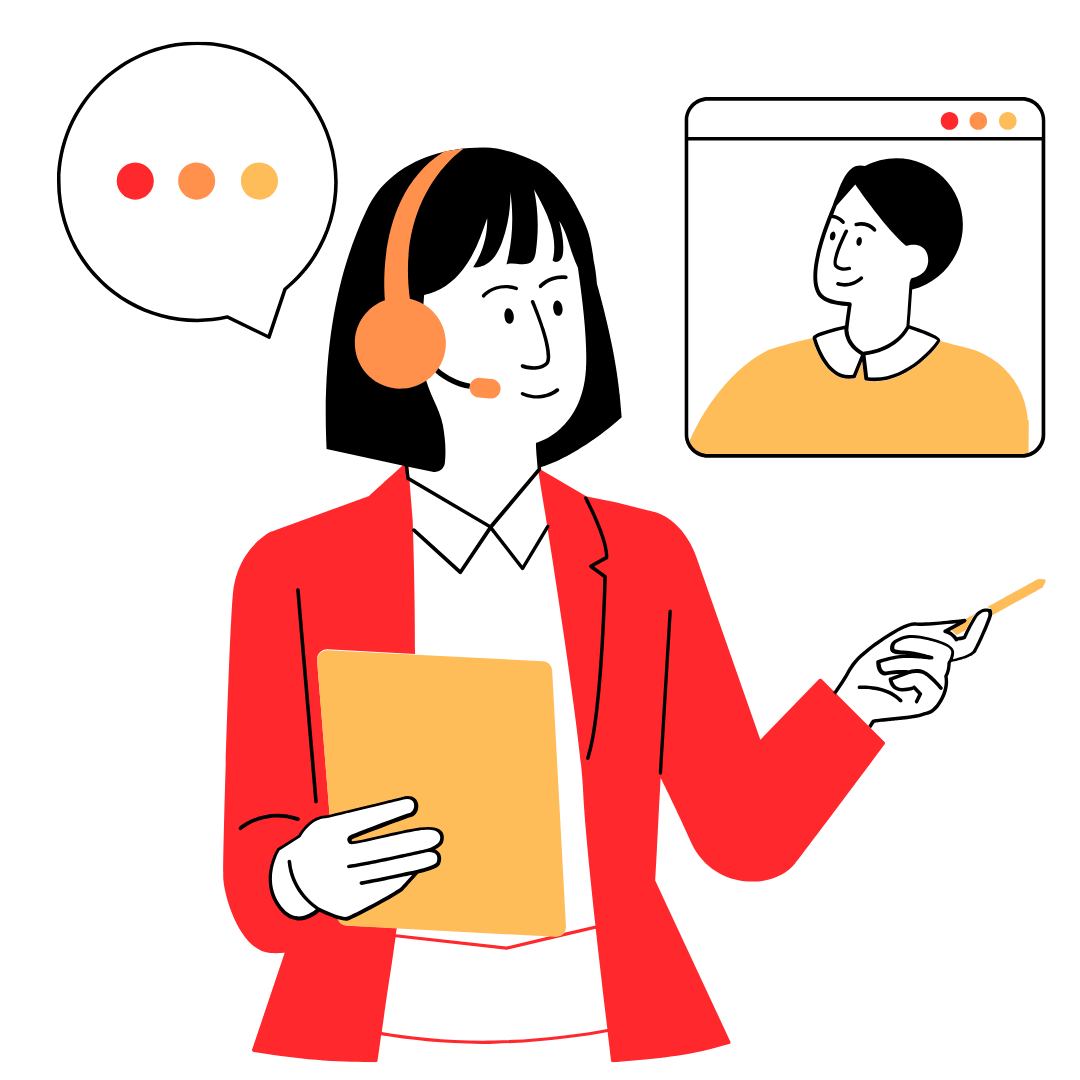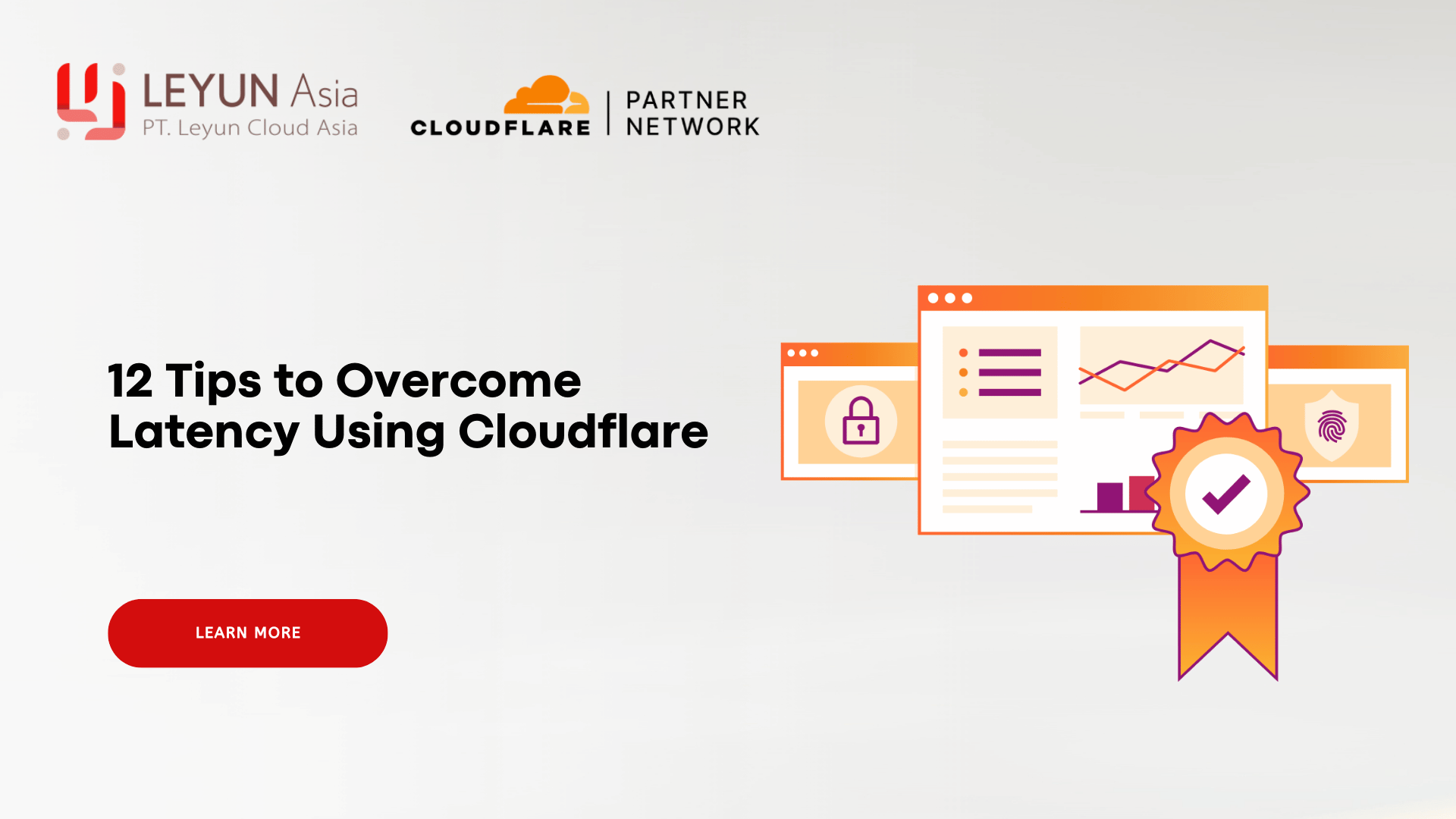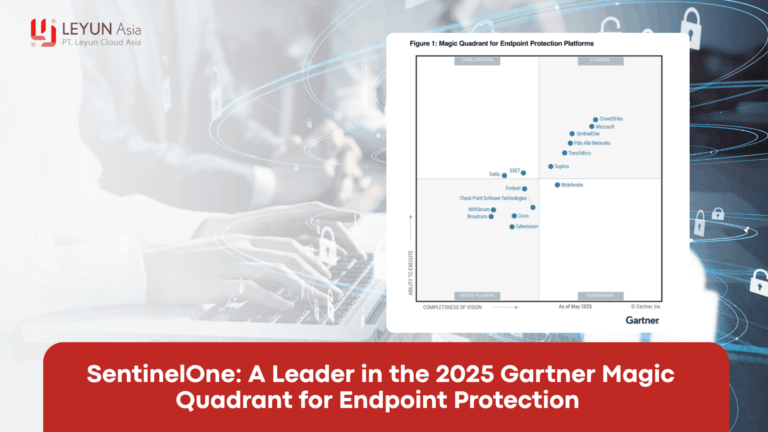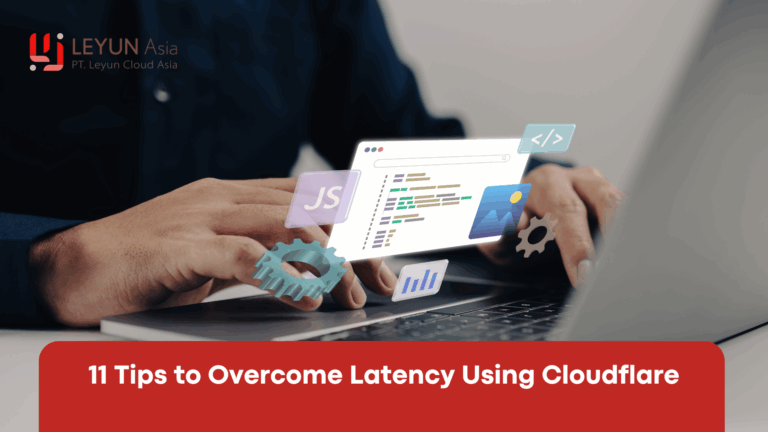If you own a website or run an online business, network latency can be frustrating. In this article, we’ll explore latency, its causes, challenges, and solutions to address it on your website. Check out the details below!
What is Latency?
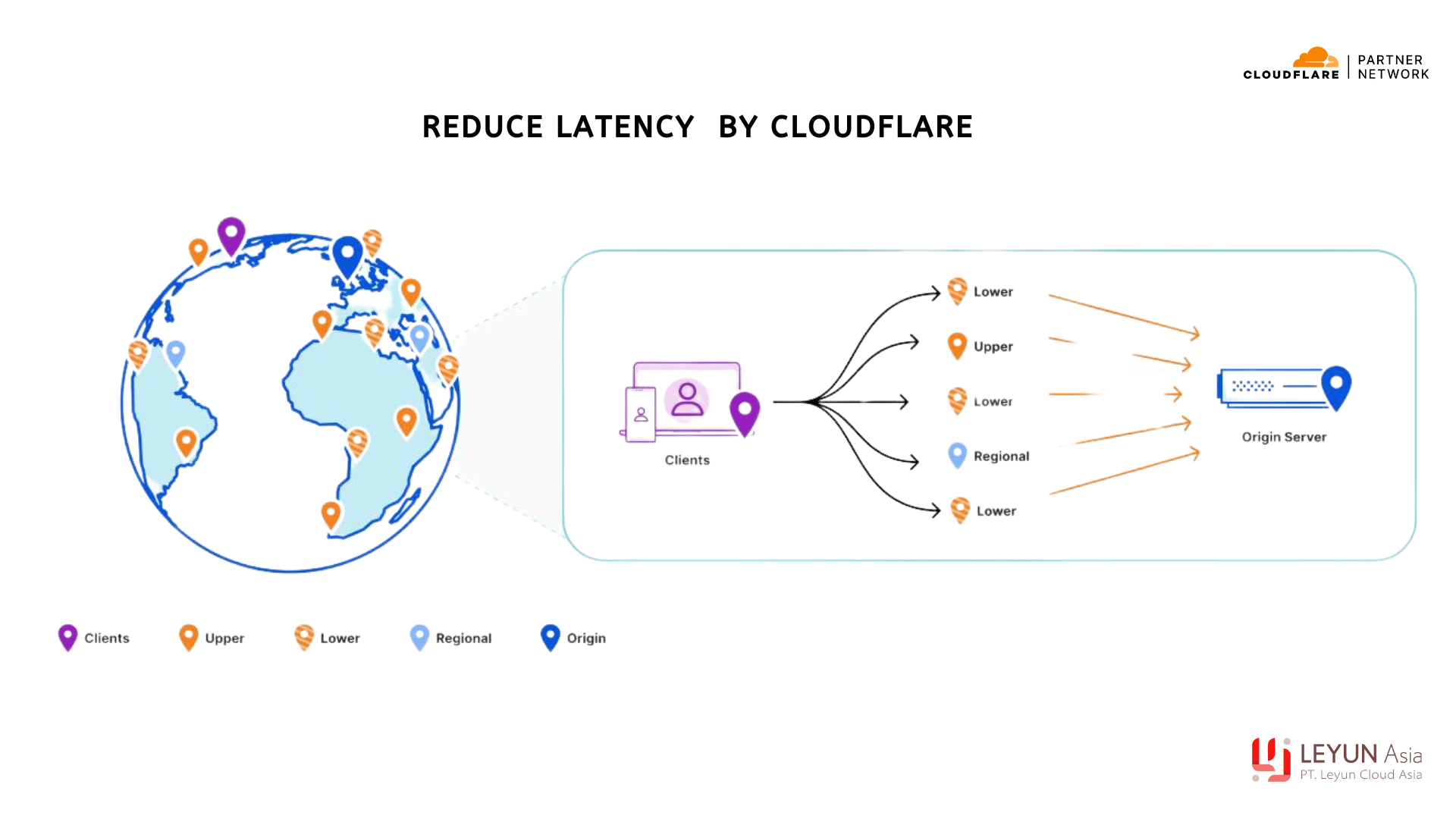
Latency is the time it takes for data to travel from one point to another on a network. In computer networks and the internet, latency measures the delay between sending a request from a user’s device (such as a computer or phone) to a server and when the user’s device receives the responder’s.
Regarding websites, latency refers to the time it takes for data or user requests to reach the server and return to the user as a response. In other words, latency is the delay between when a user clicks something or sends a request to a website and when they start receiving data from the server.
A simple example of latency:
– When you click a link on a website, latency is the time it takes from when you click to when the website starts to appear on the screen.
Components of Latency:
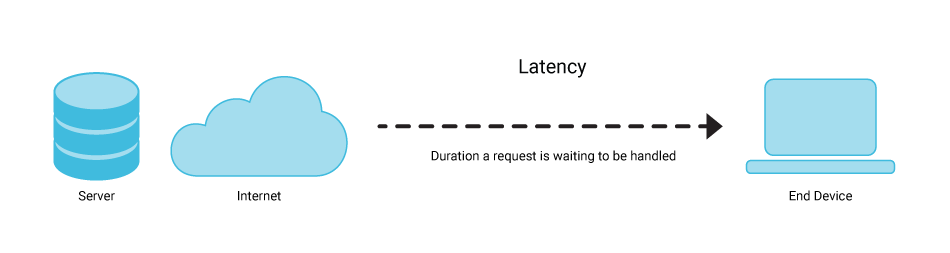
Latency typically consists of several components:
1. Transmission Delay: The time it takes to send data from one device to another.
2. Propagation Delay: The time required for data to travel through a physical medium (such as fiber optic cables or air).
3. Processing Delay: The time it takes for a device (e.g., server) to process the request and generate a response.
4. Queuing Delay: The time data spends in a network device queue before being sent to its destination.
Factors contributing to latency you need to understand:
– Geographical distance between the user and the server. The greater the distance, the higher the latency.
– Network capacity (bandwidth) and congestion in the network path.
– Server response time related to server or hosting performance.
– Protocols and technologies such as HTTP/2, HTTP/3, and QUIC, which can affect communication speed.
– Routing: Data must pass through various points (hops) or network nodes before reaching its destination. Complex or congested routing increases latency.
– Number of Requests: The more requests sent to load a webpage (e.g., to fetch images, scripts, and other files), the longer the loading time.
Impact of Latency on a Website
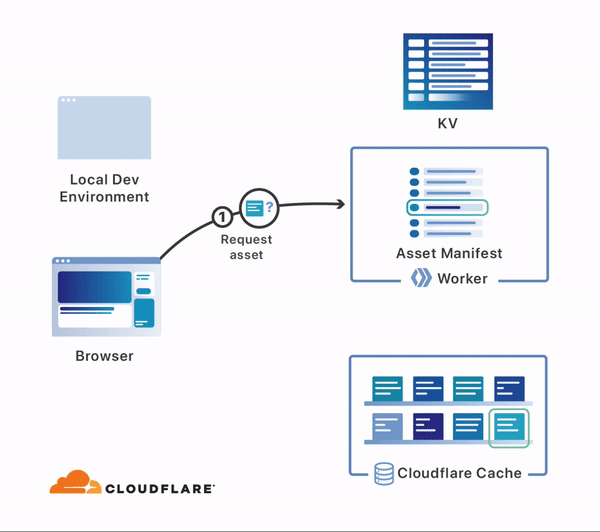
High latency can cause several issues:
– User Experience: High latency makes the website feel slow. Users often leave sites that take too long to load, impacting bounce and conversion rates.
– SEO: Google and other search engines consider page speed one of the ranking factors. A slow website (with high latency) can experience a drop in search ranking.
– Web Application Performance: In web applications requiring a lot of interaction, such as SaaS platforms or e-commerce sites, high latency can lead to poor user experience, especially if multiple requests are made simultaneously.
Tips to Reduce Latency with Cloudflare
Cloudflare is a solution to combat latency. The higher the latency, the longer it takes for a website to load. For online businesses or website owners, high latency can frustrate visitors and cause them to leave the site.
Cloudflare is one solution that can help reduce latency and improve your website’s performance. Here are some simple tips to minimize latency using Cloudflare:
1. Enable Cloudflare CDN
Cloudflare’s Content Delivery Network (CDN) automatically caches static content on edge servers worldwide. This allows Cloudflare to serve content from a location closer to the user, reducing data travel time and latency.
– Tip: Ensure all static content (images, CSS, JavaScript) is cached through Cloudflare. If you use Cloudflare, CDN will automatically be enabled for static content.
2. Enable HTTP/3
– HTTP/3 uses the QUIC protocol, which is faster than HTTP/2, especially for long-distance and slow networks. It helps reduce latency by making the connection more responsive.
– How to enable: Go to the Cloudflare dashboard → Network → Enable HTTP/3.
3. Optimize DNS Settings
– Cloudflare offers very fast and globally distributed DNS resolution. Using Cloudflare DNS (1.1.1.1) can reduce DNS resolution latency.
– Tip: Ensure your website is directed to use Cloudflare DNS and avoid overly complex DNS queries.
4. Use Argo Smart Routing
– Argo Smart Routing is a premium Cloudflare service that optimizes the network path between users and servers by using the fastest routes in the Cloudflare network. This helps avoid internet congestion and significantly reduces latency.
– How to enable: Go to the Cloudflare dashboard → Traffic → Enable Argo.
5. Enable Dynamic Caching
– In addition to static content caching, Cloudflare allows dynamic content caching. This helps Cloudflare deliver dynamic content faster by caching frequently accessed versions without constantly retrieving data from the origin server.
– Tip: Configure page rules to maximize caching and minimize requests to the origin server.
6. Optimize Firewall Rules Settings
– Too many firewalls or inefficient rules can add processing time to each request. Review and optimize Cloudflare firewall settings to ensure that only necessary rules are processed.
– Tip: Review and simplify unnecessary firewall rules.
7. Enable Brotli Compression
Brotli is a more efficient compression algorithm than gzip. Enabling Brotli in Cloudflare reduces file transfer sizes, speeds up load times, and reduces latency.
– How to enable: Go to the Cloudflare dashboard → Speed → Optimization → Enable Brotli Compression.
8. Minify Resources (HTML, CSS, JavaScript)
– Reducing the file size of HTML, CSS, and JavaScript through minification can speed up loading times. Cloudflare provides an option to minify files automatically.
– How to enable: Go to the Cloudflare dashboard → Speed → Optimization → Enable Minify for HTML, CSS, and JavaScript.
9. Use Always Online
The Always Online feature stores a cached version of the website that can be displayed when the origin server is down. While this does not significantly reduce latency, it ensures users don’t continue experiencing extended downtime.
– How to enable: Go to the Cloudflare dashboard → Caching → Always Online → Enable this feature.
10. Enable Early Hints
Cloudflare’s Hints feature gives “hints” to the browser to start preloading critical resources (such as CSS and JavaScript) before the origin server fully responds, speeding up page rendering.
– How to enable: Go to the Cloudflare dashboard → Speed → Optimization → Enable Early Hints.
11. Optimize Images with Polish
– Cloudflare’sfeature optimizes images on the website with more efficient compression. This reduces image sizes and speeds up loading times.
– How to enable: Go to the Cloudflare dashboard → Speed → Optimization → Enable Polish.
12. Use Cloudflare Workers for Edge Computing
– Cloudflare Workers allow code to run on edge servers closer to the user. This reduces latency for certain operations that previously required a request to the origin server.
– Example usage: Use Workers to manage APIs or process light data on the edge, reducing the load on the origin server.
Applying these tips can effectively reduce latency and improve website performance using Cloudflare. These features can be activated or configured according to your website’s needs.
Conclusion
High latency can cause users to leave your site before the page finishes loading. You can reduce latency and speed up website load times by utilizing Cloudflare features such as CDN, caching, Argo Smart Routing, and compression optimization.
As a result, your website becomes faster, and the user experience improves. Want to improve performance and eliminate latency from your website? Fill out the form below to consult with us on how to use Cloudflare Enterprise.